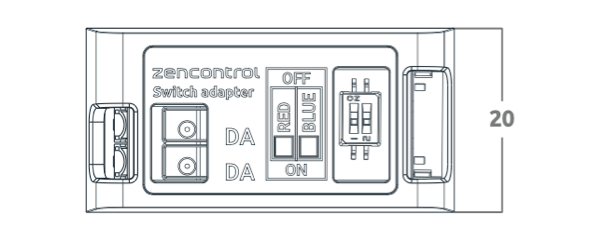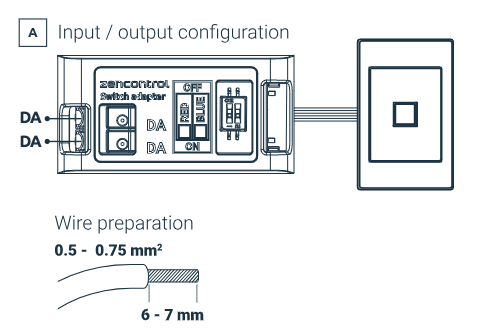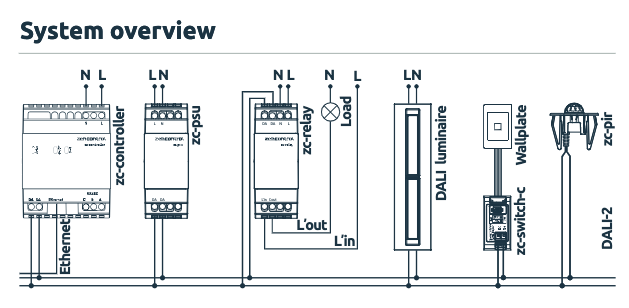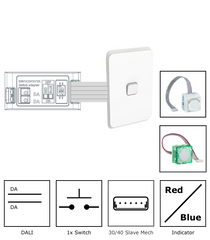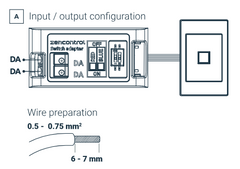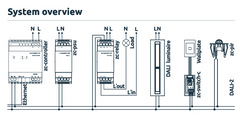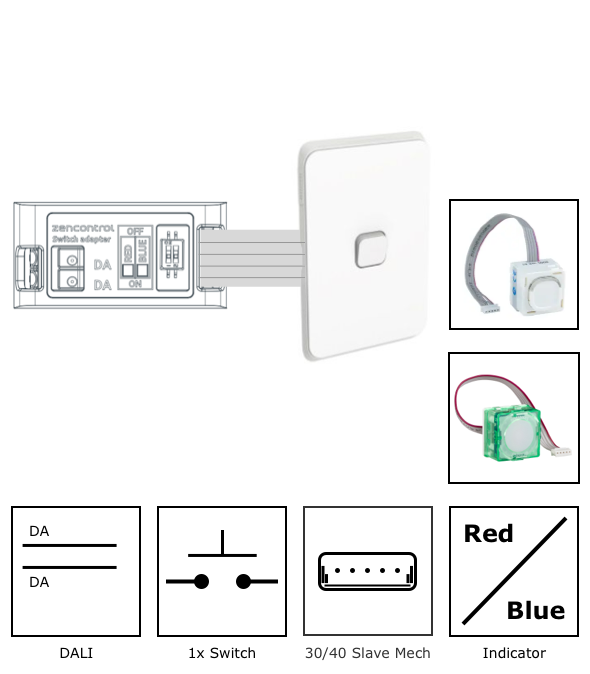
zencontrol
DALI-2 switch adapter for 30/40 Slave mech, Supports 1 Button with Indicator LED
Convert a Clipsal 30/40 slave mech into a DALI-2 switch with this adapter.
Compatible with 5031NMS and 5041NMS slave mech switches.
Note: Clipsal 30/40 slave mech not included.
The DALI-2 Switch Adapter (zc-switch-c) is a versatile device that supports 1 button with an orange or blue indicator LED for seamless integration with DALI-2 lighting systems. Designed for easy installation and high reliability, this switch adapter offers efficient control, low power consumption, and ensures compliance with DALI-2 standards. Suitable for commercial and residential lighting setups.
Specification
| Supply Voltage | 9.5 - 22.5 V DC (supplied from DALI) |
| Control System | DALI-2 |
| Supply Current | 12 mA |
| Input | 1 floating dry contact (any switch used shall be LV rated) |
| Output | FELV supply voltage output, max current 2 mA |
| Wiring | 0.5 - 0.75 mm² (strip 6-7 mm) |
| Operating Temperature | 0 to 45°C |
| Material | PC (Polycarbonate) |
| Ingress Protection | IP20 (for indoor use) |
Key Features:
- Supports one button control with an LED indicator.
- Choice of LED indicator Colour (Orange or Blue)
- Low power consumption, designed for use in DALI-2 systems.
- Easy installation behind wall plates or mounting enclosures.
- Ensures compliance with DALI-2 standards for smooth operation.
Safety Information:
- Must be installed by a licensed electrician.
- Before installation, turn off and isolate the electrical supply.
- No user-serviceable parts. Attempting to service will void the warranty.
- Must not be connected to any mains voltage; it is powered directly from the DALI line.
- DALI-2 is not SELV and should be treated as LV. Adhere to all safety codes.
- Outputs must be treated as LV.
Installation Instructions:
- Inspect the product for damage. If damaged, return to the place of purchase.
- Follow safety warnings before installation.
- Connect the DALI terminals to the DALI line (DALI is not polarized).
- Adapt the switch to the 5-pin output terminal.
- Mount the switch behind the wall plate or momentary switch enclosure (default configuration is A/B input, depending on the DALI-2 application controller).
Wiring Diagram:

Notice:
- Default configuration is A/B input.
- Configuration dependent on the DALI-2 application controller.
Product range |
|
| Order code | Description |
|---|---|
| zc-switch-c | DALI-2 Switch module for 30/40 Slave Mech with LED |